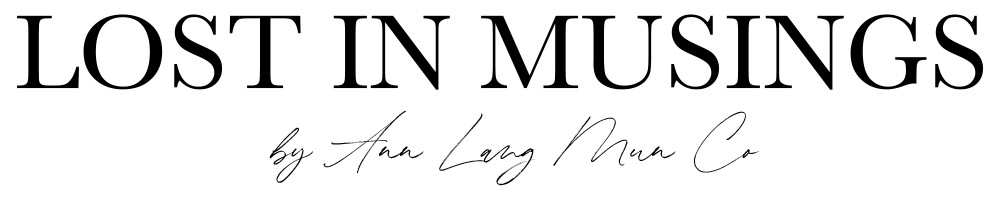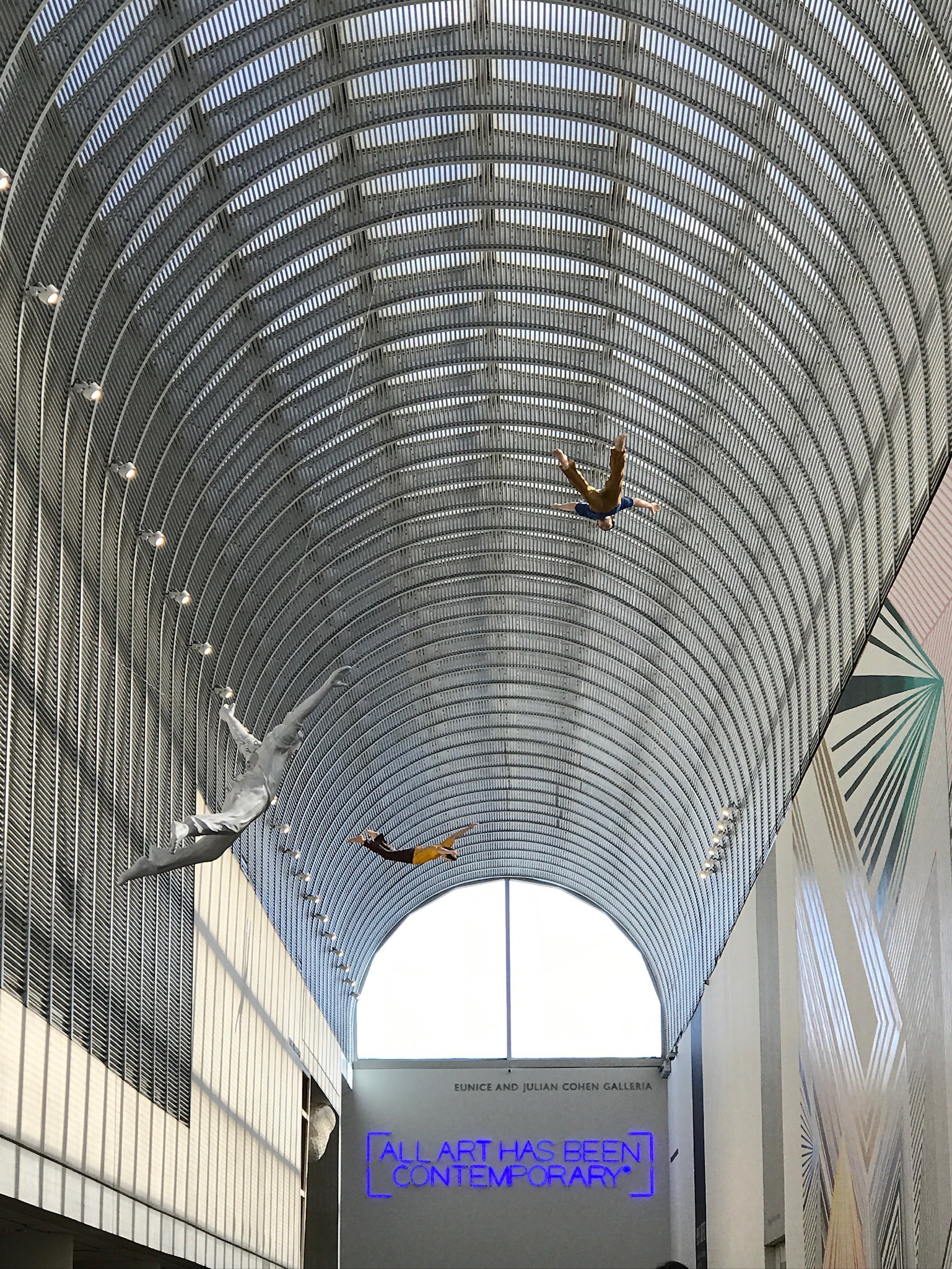Welcome to the captivating world of photography!
Whether you’re a budding enthusiast or just picked up your first camera, understanding camera settings is crucial to unlocking your creative potential. In this beginner’s guide, we’ll delve into the fundamentals of camera settings, demystifying the terminology and empowering you to take control of your photography journey.
Your best equipment is the one you can afford and that works best for you; do not get caught up in all the latest gear. As you grow, your equipment will naturally change with you. Instead, focus on training your eye. I hope this guide helps you begin that journey.
Part 1: The Basics
Before diving into the intricacies of camera settings, let’s start with the basics. Every camera, be it a DSLR, mirrorless, or even a smartphone, shares common foundational settings:

- Shutter Speed: Shutter speed determines how long the camera’s shutter remains open, controlling the amount of light that reaches the camera sensor. A faster shutter speed freezes motion, while a slower speed captures motion blur.
- Aperture: Aperture refers to the size of the opening in the lens through which light enters the camera. It not only regulates the amount of light but also affects depth of field—the range of sharpness in an image.
- ISO: ISO measures the sensitivity of the camera sensor to light. A lower ISO is ideal for bright conditions, while a higher ISO is necessary for low-light environments. However, increasing ISO can introduce digital noise or graininess to your photos.
Part 2: Shooting Modes
Most cameras offer a range of shooting modes designed to simplify the process for beginners:

- Auto Mode: Perfect for beginners, auto mode lets the camera make all exposure decisions. While convenient, it limits creative control.
- Program Mode (P): Program mode provides a balance between automation and manual control. It allows you to adjust settings like ISO and white balance while the camera selects aperture and shutter speed.
- Aperture Priority Mode (Av/A): In aperture priority mode, you set the desired aperture, and the camera adjusts the shutter speed accordingly. This mode is ideal for controlling depth of field.
- Shutter Priority Mode (Tv/S): Shutter priority mode allows you to choose the shutter speed while the camera adjusts the aperture. Use this mode to capture motion or freeze action.
- Manual Mode (M): Manual mode grants full control over aperture, shutter speed, and ISO. While intimidating at first, mastering manual mode offers unparalleled creative freedom.
Part 3: Understanding Exposure
Exposure is the foundation of photography, referring to the brightness or darkness of an image. Achieving proper exposure involves balancing shutter speed, aperture, and ISO:

- Exposure Triangle: The exposure triangle illustrates the relationship between shutter speed, aperture, and ISO. Adjusting one parameter necessitates compensating with another to maintain proper exposure.
- Metering Modes: Cameras use different metering modes to determine the optimal exposure settings. Evaluative/matrix metering, center-weighted metering, and spot metering each prioritize different areas of the frame when calculating exposure.
- Histogram: The histogram is a graphical representation of the tonal distribution in an image. Aim for a balanced histogram with details in both shadow and highlight areas to achieve optimal exposure.
Part 4: Advanced Settings
As you become more proficient in photography, exploring advanced settings can enhance your creative capabilities:

- White Balance: White balance adjusts the color temperature of your photos to ensure accurate color reproduction. Experiment with different white balance presets or customize settings based on lighting conditions.
- Focus Modes: Understanding focus modes—such as single autofocus (AF-S), continuous autofocus (AF-C), and manual focus—allows you to control how your camera locks onto subjects.
- Exposure Compensation: Exposure compensation enables you to override the camera’s automatic exposure settings, allowing for fine-tuning of brightness levels.
- Bracketing: Bracketing involves taking multiple shots of the same scene at varying exposure levels. This technique is useful for high-contrast scenes or HDR (High Dynamic Range) photography.
Congratulations on completing this beginner’s guide to understanding camera settings! By mastering the fundamentals of shutter speed, aperture, ISO, and exposure, you’ve laid a solid foundation for your photographic journey. Remember, practice makes perfect, so don’t hesitate to experiment with different settings and techniques. With dedication and creativity, you’ll soon capture breathtaking images that reflect your unique vision.
One of my first instructors told me that my first 1000 photos would be my worst, so I just took more photos and learned from them.
Happy shooting!
<3 Ann