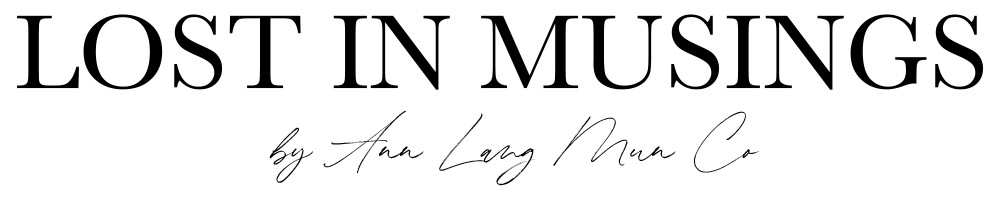Happy November!
November is my favorite month of the year; not only is it my birth month but it is when I look back on my year and what I feel is the most important topic to touch on. So, I decided to use November as an awareness month to do a PSA about the importance of backing up your work. I wanted to start off November with a post about the importance of backing up your work. I think many photographers take this too lightly, and I hate to see posts about photographers losing all their work or worse a client’s work.

I can not stress this enough: this is just my way of backing up my work. It was how I taught, I just made a new adjustments to shoot my style and spaces.
Of course, if you have a way of doing it that works better for you by all means continue on. Heck, if you have a better way please post it below in the comments so that it may help others. We work very hard on our craft, it pains me to see people lose everything just.

Important things to remember:
- You can not be lazy, not even once
- Backup your Catalogue on Lightroom or whichever system you use each time you work
- To free up space, make sure to delete old catalog backups, but leave copies of 2 older ones from your new one just in case any copy becomes corrupted
- During shoots back up a copy of your work before leaving as a safety precaution, this can also be done in camera if it has a dual memory slot, you can set it to make a copy in the other slot
- Try not to cheap out on memory cards; buy the best one you can buy for the budget as they are the place your work first lives
- Have protective cases for your memory cards and hard drives to protect them during transport and on location
- Make up a system that will keep you organized for your memory cards, as you will need to clear or format the cards to get them ready for other shoots/projects
- Make a schedule for big backups on your hardrives
- Have at least 2 copies of your work on hard drives.
- Do NOT use your computer hard drive as your main place to store work as something can happen to the device, and you will lose everything

Here are a list of equipment I use:
(I MAY RECEIVE COMPENSATION WHEN YOU CLICK ON LINKS TO THOSE PRODUCTS, AT NO ADDITIONAL COST TO YOU)
- Sandisk Extreme Pro Memory cards
- LaCie Rugged External Drives
- SanDisk Rugged G-Drive
- SanDisk G-Drive Pro Studio
- Pelican SD Memory Card Case

Here is the backup process I use professionally when I am working or in the job:
- Before any shoot either two days or the night before I go through all my memory cards to make sure I have at least 4 cards emptied and formatted.
- The night before I place two empty cards into my camera to ensure that they are inside.
- Pack 2 portable hard drives in your along with your laptop
- Make sure your laptop is charged up and ready to use
- I set my cards up so that one captures and duplicates the files in the other card. This ensures that I have it backed up no matter what or who I am scheduled to photograph.
- As you photograph and your memory cards fill up make sure you are backing them up onto another hard drive do not just replace them with a new card
- After you complete your shoot/project, make sure you take the time to even in the parking lot to back up the work onto another hard drive so there is no way you can lose your work.
I hope some of these tips were of help to you and they can be of use to you on your next shoot or process.
Happy Shooting!
<3 Ann